How this blog is published
The limmat was chilly 9.4°C when this was posted. 8 min readAs mentioned in Imagine Blogging in 2022, I decided to start blogging because I miss having personal side projects. One of the exciting things about starting to blog is also to think about the logistics around it: should I self-host and perhaps have a bit more work or go with a convenient, estabilished provider? You can divide blogging into roughly 3 different categories:
- Large, estabilished platforms such as Wordpress, Medium, Wix and Squarespace. These options tend to be on the commercial side and also include ads in their free oferring. Wordpress is perhaps the most popular, or used to be the most popular blogging framework, riding on the wave of PHP and MySQL.
- No-ads, privacy-focused, minimalistic platforms: Bear and Mataroa. These are also the ones that typically get ‘hyped’ by Hacker News. You can start a blog quickly and they support custom domains, but I find it a pity that you can’t even change the design or stylesheet of your blog.
- Self-hosted using static content generators: Jekyll and Hugo are the largest contenders in the static content generation space. Jekyll is more popular and Hugo tends to be known for its speed. This solution requires finding a host for this content.
The first category was not an option for me as I definitely didn’t want any ads on my blog. I could self-host Wordpress and then have no ads, but honestly I was already dreading having to use PHP and MySQL. Plus I was interested in trying something new.
The minimalistic platforms were aligned with my values, but not being able to change the design even by a little bit was a dealbreaker for me. I also want my blog to have some personality and not look as boring as all other blogs in the same platform.
So only one option was left, and I quite liked the idea of a static content generator. It just makes sense for a blog. Blog posts typically never change, so why would you even need a database for storing them. You write posts in Markdown, which is a quite simple language to use and I’m already very familiar with it anyways.
Static content hosts
The nice thing about static content is that there are many ways of hosting them, even for free, with large, reliable hosts such as Github Pages, Gitlab Pages and Netlify. They all also allow using a custom domain and SSL encryption, for free. I think it’s quite neat that you can have your own personal blog, with full control of it, and the only cost you have is the custom domain you’re using. For the hosting platforms the cost is also very little, as static content generators are very lightweight and as their name indicates, generate static content. Serving this kind of content is fast and cheap to do.
Jekyll vs Hugo
I must confess I probably didn’t do much due deligence in deciding between Jekyll and Hugo. Jekyll is quite famous for also having an official integration with Github Pages. This makes it specially practical to host your blog, as it can be done for free and by using the integration, whenever you push your repository, it will also update your blog automatically via Github Actions. Jekyll runs using Ruby.
On the other hand Hugo has a reputation of being much faster than Jekyll, only requiring a single binary to run as it’s compiled using Go. This makes it convenient to run from anywhere as installation is minimal. Since I was planning on writing this blog from at least two different computers, that’s how my decision for Hugo went: practicality.
Hosting a Hugo blog on Github Pages
I also didn’t do any diligence on where to host my blog and just decided to use Github Pages because I already use, like and trust Github. Obviously the first thing I did was to Google how to host a Hugo blog on Github Pages and found an official tutorial from Hugo on this topic. Somewhat disappointingly, the tutorial instructions did not work. I would just get an error when trying to host it on Github following those instructions.
To my surprise, Github itself had a pre-generated Github Action for Hugo blogs, and it seemed to automatically detect that my repository was a Hugo blog.
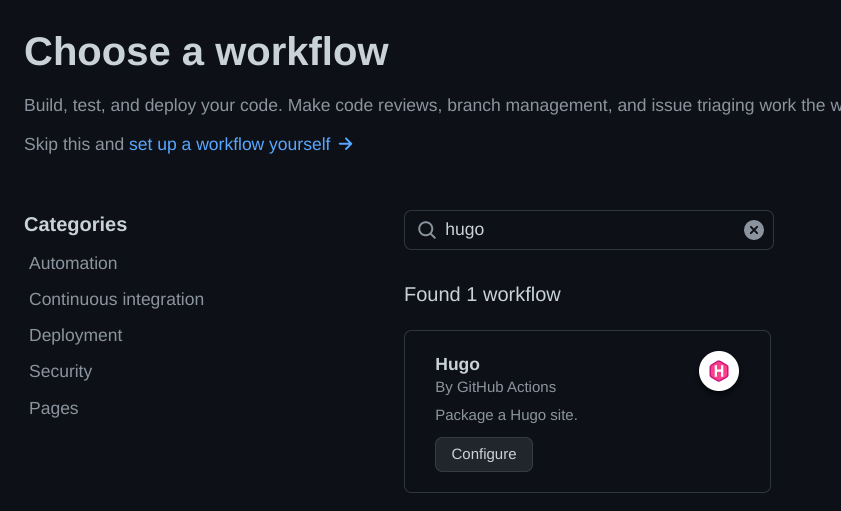
I was quite pleased that this one actually worked out of the box. After following the instructions on how to point my custom domain to Github Pages, my blog was live at limmat.fun!
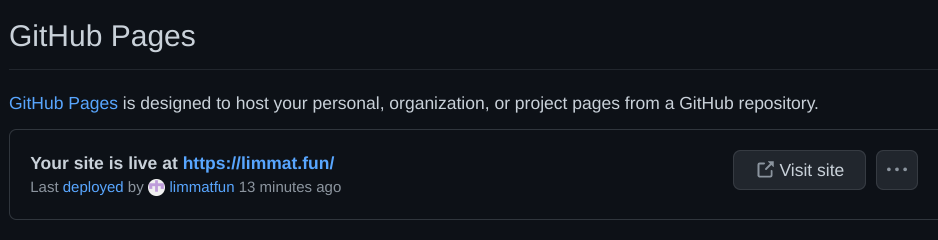
Yay, my blog is live!
It was also quite easy to request SSL, just one checkbox.
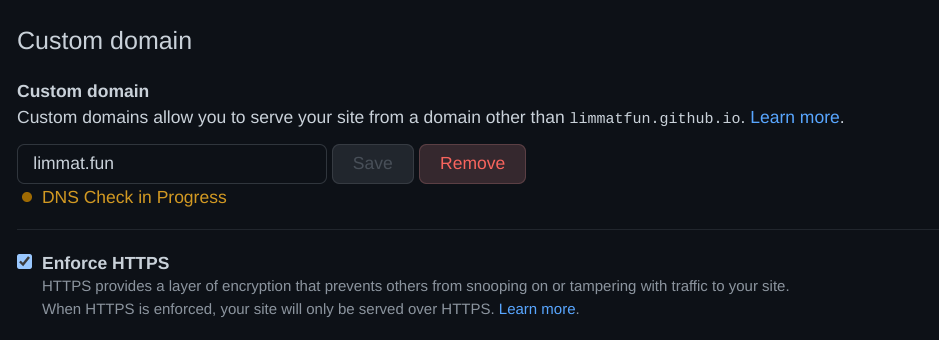
Overall the experience was great and I can really recommend Github Pages. It’s practical that whenever I push content to my repository that it also automatically updates my blog. This is exactly the setup I was looking for and requires minimum setup from my side.
Customizing Hugo
Themes
The nice thing about Hugo as well is how easy it is to customize it. There’s a very large list of free themes available at Hugo Themes. I picked Ink as a theme and made some modifications to its stylesheet. I wanted it fit the motto of the blog which is the Limmat river, so I mainly changed the colors to be more water-themed. All this required was putting this new stylesheet under static/css and changing the config.toml to set the parameter customCSS = "/css/water_default.css".
Adding the Limmat temperature
Now it was time to sprinkle some personality into this blog. My partner gave me the brilliant idea of putting the Limmat temperature prominently in the header since this blog is named after the river Limmat anyways. This involves two steps:
- Querying some API that will give me the temperature. This should be done by Hugo at content generation time;
- Since the blog is static content, we need to periodically rebuild the blog to display the current temperature.
Step one, part one: Finding an API for river temperatures
First step was actually finding out if such an API even exists. Typically I accessed this information via the city’s official website listing the temperature of different bodies of water in Zurich. I found out this data comes from BAFU (BAFU is the ‘Bundesamt für Umwelt’, i.e. the Federal Office for the Environment) and also that they have an official form to request access to the hydrological API. I was actually ready to go through with it and make the request when I found out about another API. The Existenz API is a free API for non-commercial usage by Christian Studer. It supports the Hydrology API natively, which is exactly what I was looking for and with much less bureaucracy.
Now it was a matter of just finding the ID that identifies the Limmat river measurement station in Zurich. The official website has a map containing all measurement stations, so all I had to do was to click the right one and ta-da, the station ID is 2243.
Querying the Hydrological Existenz API with ID 2243 gives me the temperature of the Limmat nicely formatted as JSON. Jackpot!
{
"source":"Swiss Federal Office for the Environment FOEN \/ BAFU, Hydrology",
"apiurl":"https:\/\/api.existenz.ch#hydro",
"opendata":"https:\/\/opendata.swiss\/en\/dataset\/wassertemperatur-der-flusse",
"license":"https:\/\/www.hydrodaten.admin.ch\/uploads\/attachments\/148\/agb_fur_das_herunterladen_aktueller_hydrologischer_messdaten.pdf",
"payload":[
{
"timestamp":1666365600,
"loc":"2243",
"par":"temperature",
"val":16.3
}
]
}Step one, part two: Calling the API from Hugo
Hugo natively supports getting remote data via its getJSON function. Getting the data was as simply as calling the function below in layouts/_default/partials/head.html:
{{ $dataJ := getJSON "https://api.existenz.ch/apiv1/hydro/latest?locations=2243¶meters=temperature,flow&app=limmat.fun" }}
Partials, by the way, is how Hugo keeps your templates DRY. By creating head.html inside layouts/_default/, I’m telling Hugo I want it to override the theme’s head.html.
Step two: Periodical rebuilding on Github Pages
By default, the blog only gets rebuilt if I push to the repository, but I want the temperature on the header to be always accurate. This requires rebuilding the blog periodically, as the content is static. To do this I simply added a new Github Action using the schedule clause, rebuilding the blog every hour.
on:
# Run every hour at :30
schedule:
- cron: '30 * * * *'Conclusion and future steps
So far actually I’ve been quite happy with the current setup using Hugo and Github Pages. I can blog easily and conveniently from any of my two computers. I can just pull from my repository to sync to the current state and push whenever I want to publish something. I use VS Code to do these tasks which is also very easy and convenient. I’ve perhaps not been blogging as much time as I wanted to, but this more due to a lack of time than any issue with the setup.
There is one feature which I’d like to have which is statistics on the number of visitors to this blog. I do not want to use a third-party solution such as Google Analytics as this would require tracking users and is often blocked by privacy-conscious users using browser extensions. So the only option is if the static content host supports this. Unfortunately Github Pages does not support this feature, so I am considering moving to Cloudflare Pages in a near future. This gives me an idea for another post: my experience moving from GitHub to Clouflare Pages and how they compare. :-)